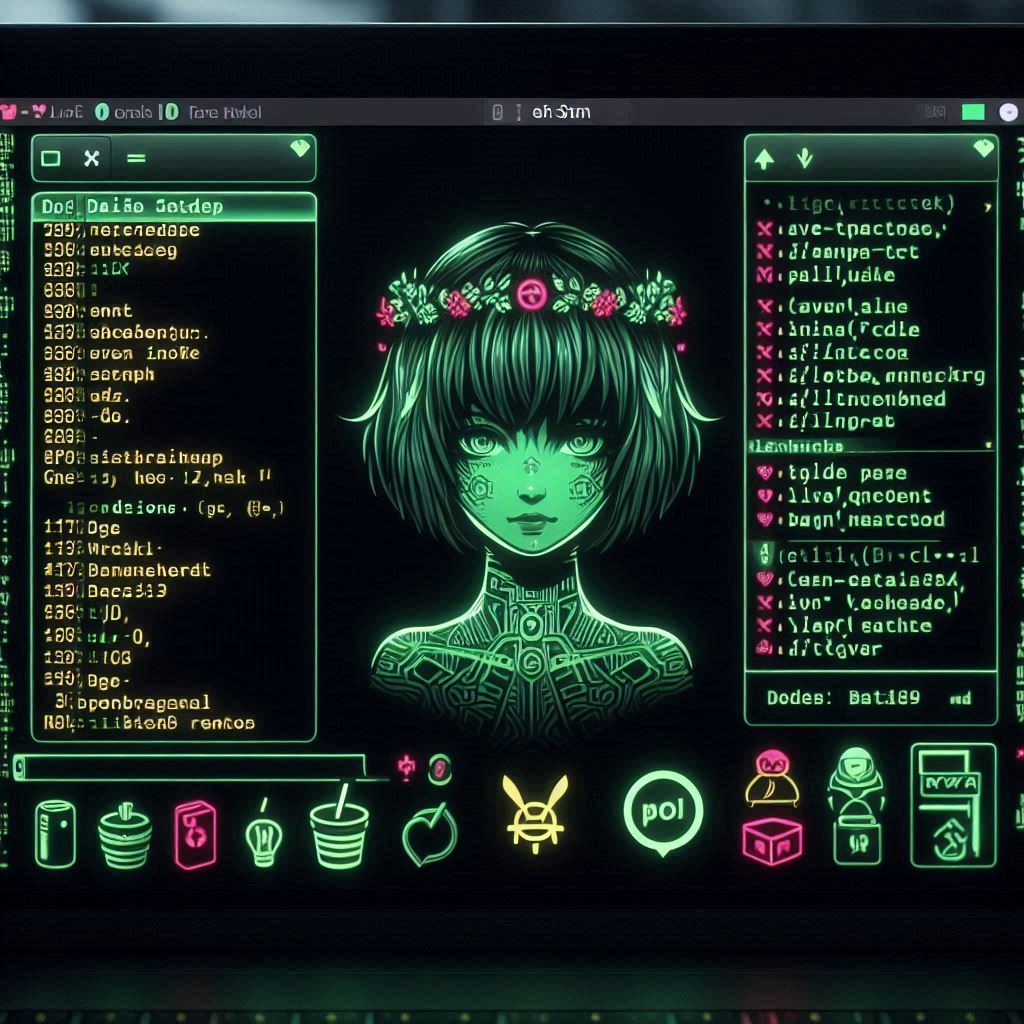Introduction
Customizing your Ubuntu server can significantly enhance your productivity and make server management more efficient. In this post, we’ll walk you through various steps to customize your Ubuntu server to suit your needs.
Customization Available from the Script
- Update and Upgrade the Server
- Install zsh & oh-my-zsh plus pokemon-colorscripts for tty

- Net-Tools
- Neofetch (Screenshot above)
- Would you be using it for Azure ?
- terraform
- bicep
- powershell
- nvim
- nodejs
- ansible
- Deploy Docker , Docker Compose
- If its a local install - you might want to setup a Local IP ?
- Modify Git Config?

Deployment
- Clone the repo Github Repo
- Please READ the entire repo and see if it does not affect your systems.
- Browse to the folder and use any of the following:
bash ubuservertemplate.sh \\ to deploy to an Ubunut Server / Desktop bash ubudockerimage.sh \\ Building / Developing a new Docker Image ? bash lxcinstaller.sh \\ Running proxmox / similar - use this to customize your Ubunut LXC image.
All Custom Scripts are located here
All Shell Customizations are located here
Will keep updating them!