Introduction
This is part 2 of the series on publishing a Hugo Website on Azure.
Part 1 - Building your Hugo Website Locally
Part 2 - Publishing to Github and Azure SWA
Version Control to Github
- Now that the first post is ready, I want to version control my website. For the sake of this example I am using github, but you can use any.
- I am going to use VSCode with some extentions.
- The next steps assume, that you’ve logged onto Github and Azure from VScode or atleast on the browser as the sync process will initiate the authentications.
- The following screenshots show how to publish this to github.
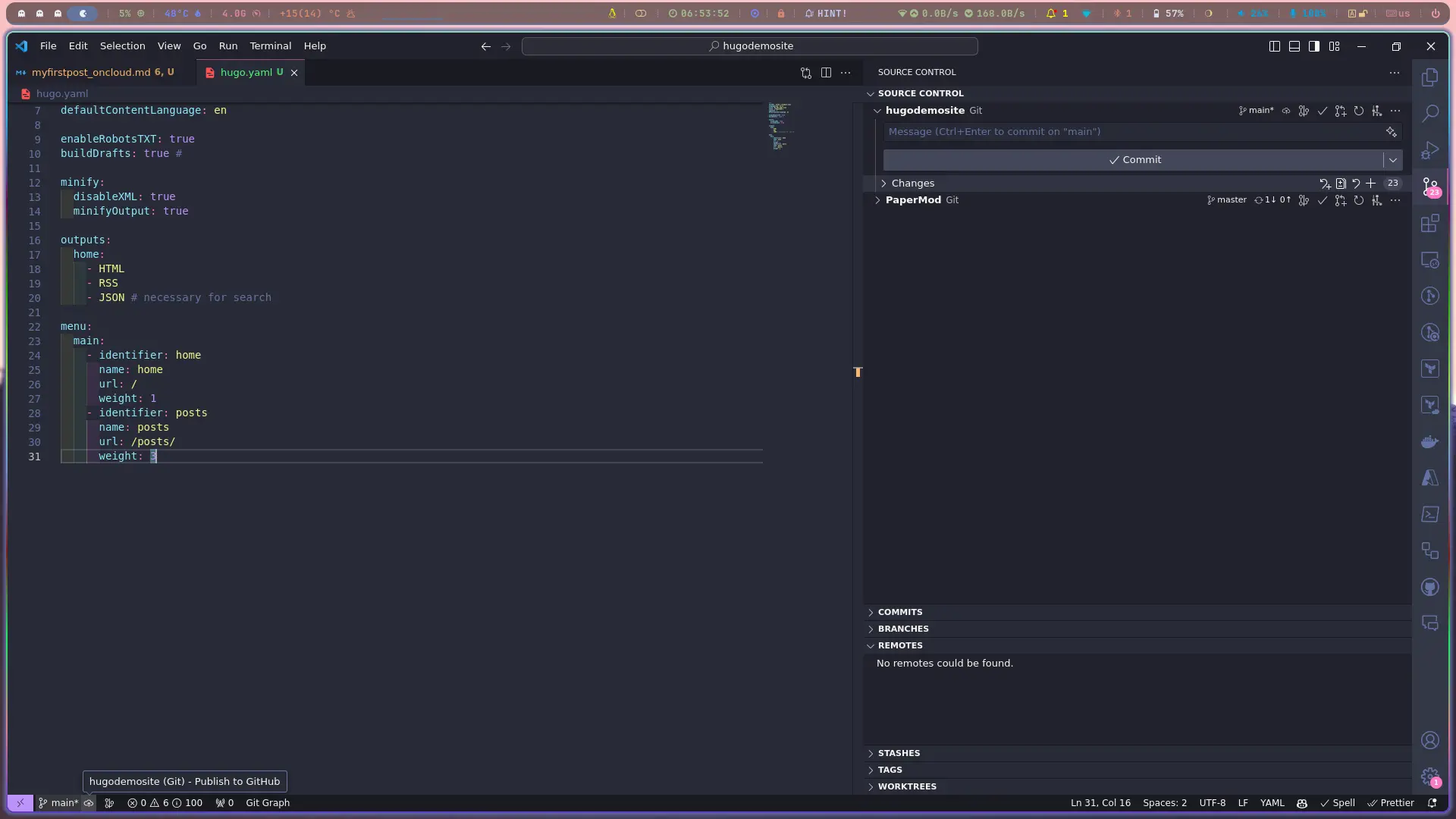
- Depending on your use case, you could choose to use Private or Public Repository.
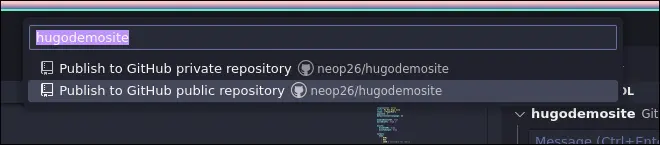
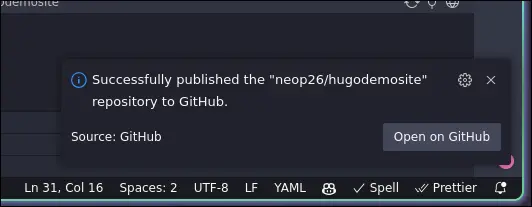
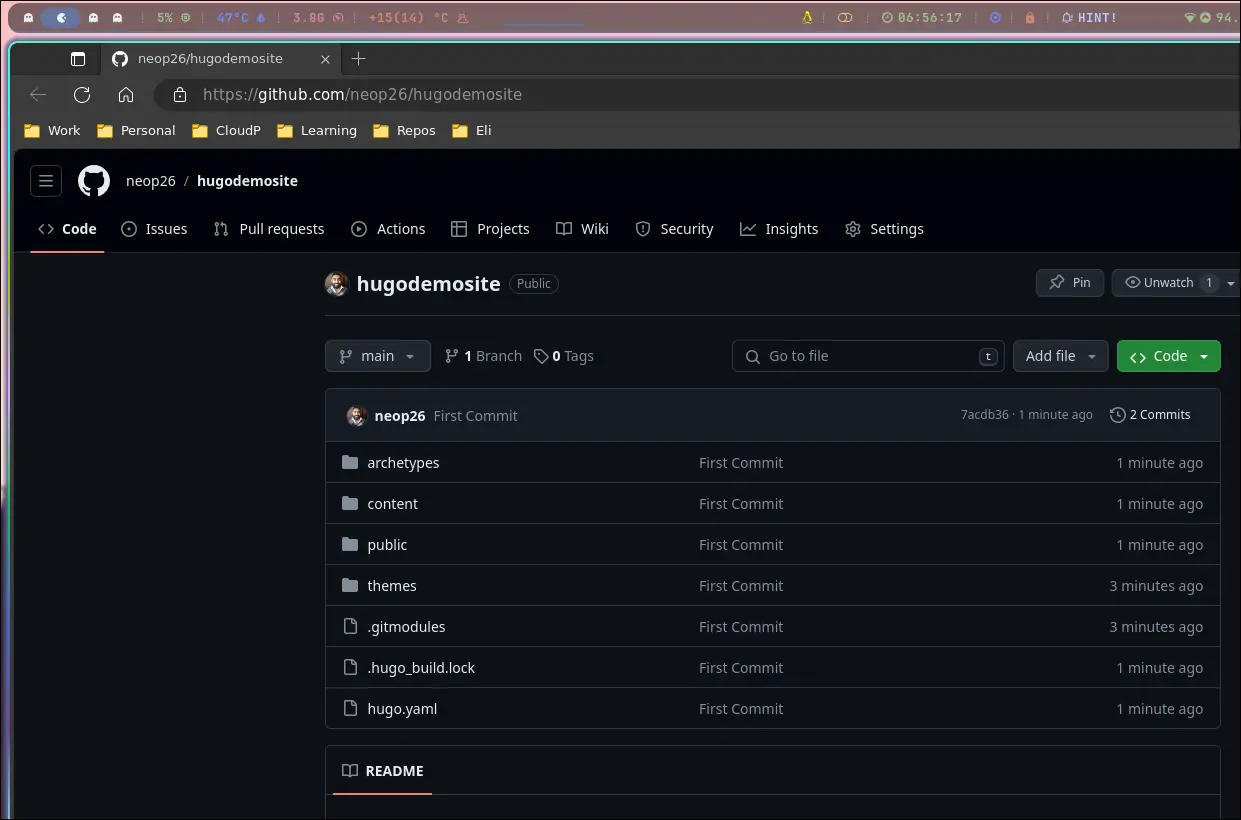
- Once the first commit has been made to Github, we want this site now published to Azure Static Websites.
Publishing to Azure
- The following screenshots show how to publish this to Azure.
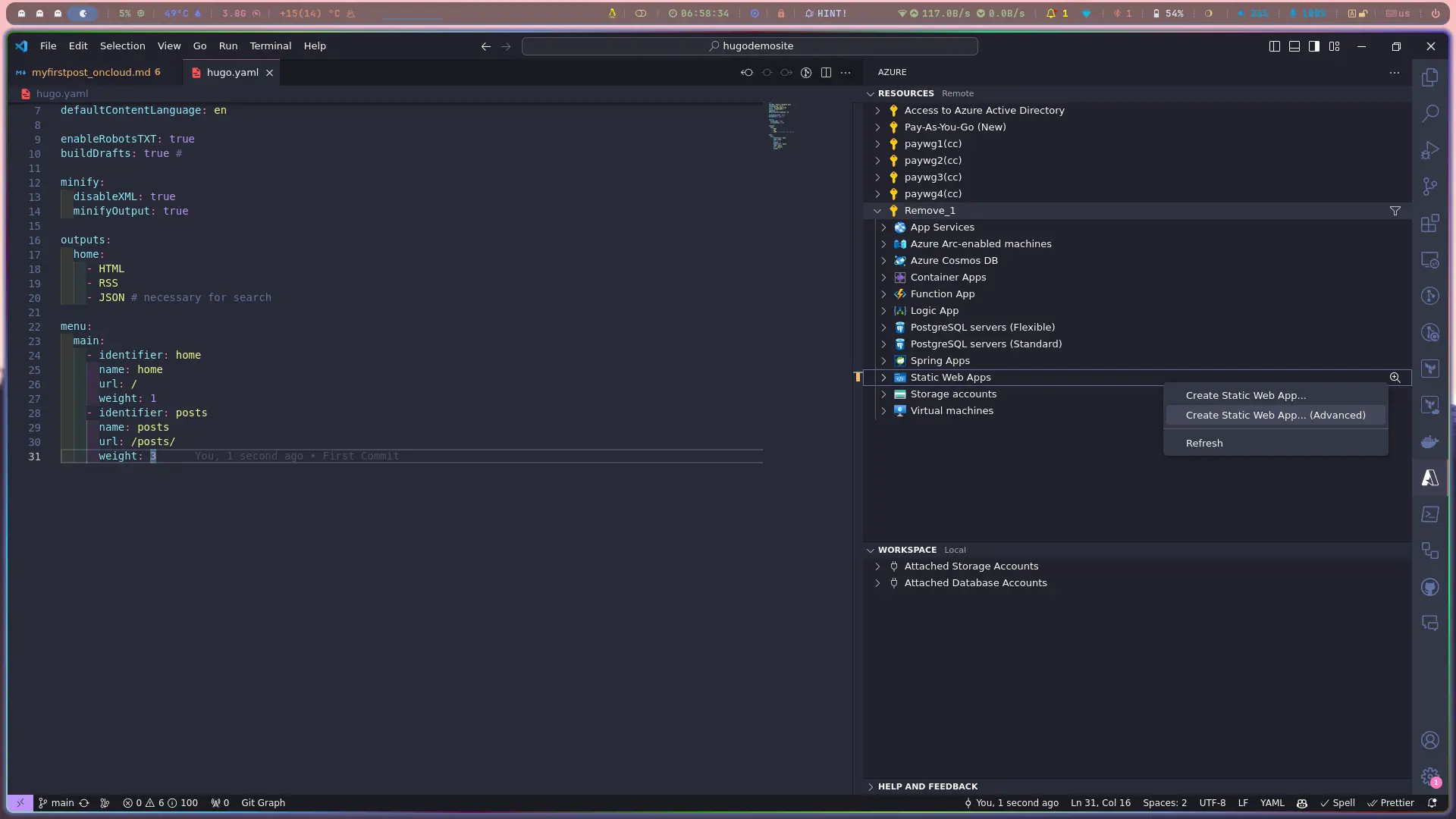
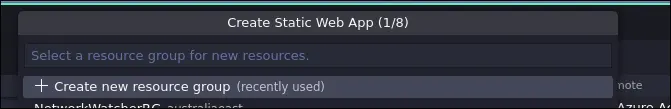
- Depending on your use case, choose between Free and Standard. If you wish to put this website behind an auth provider like Entra ID or Github ( Internal Consumption) then choose Standard
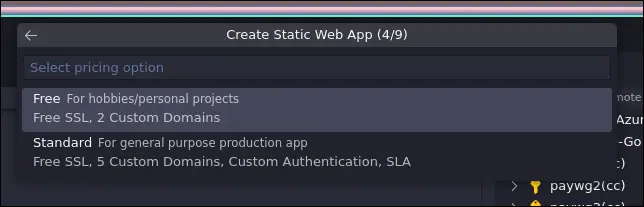
- Choose Hugo
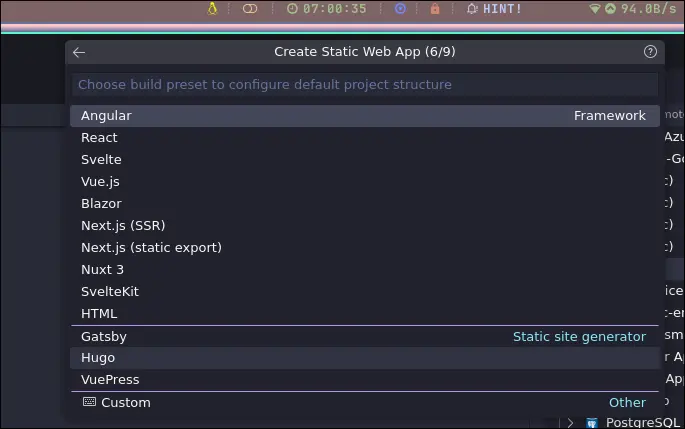
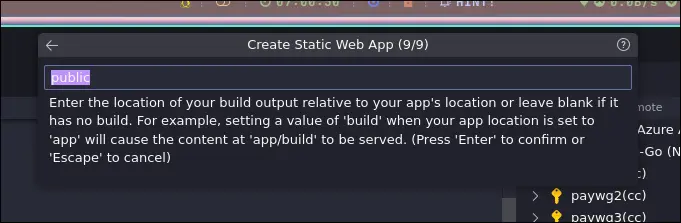
- In a matter of minutes, your website should now be completely published to Azure
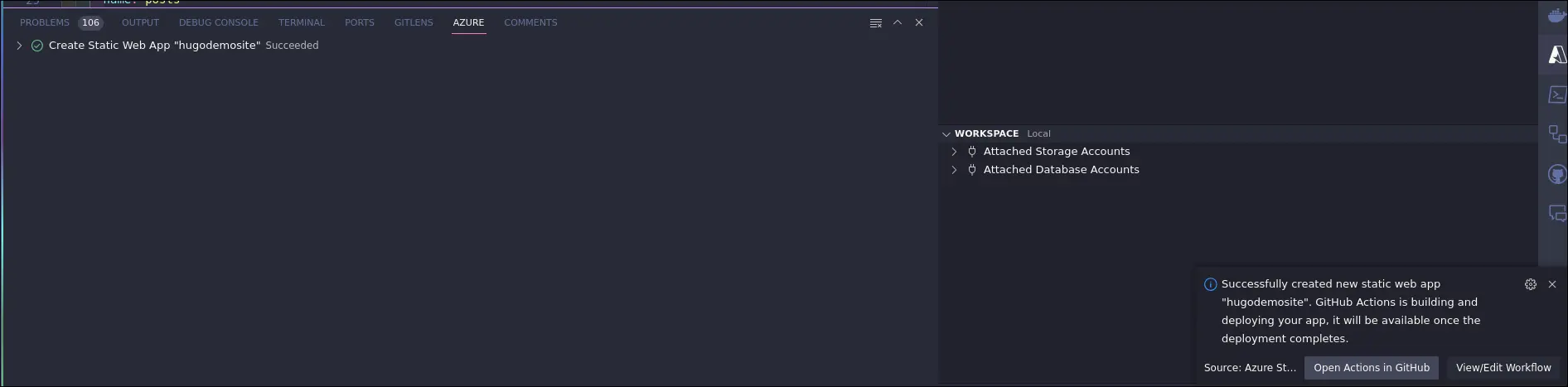
- There should be a new folder within your repository called .github/workflows. This stores the workflow that publishes your repository (upon any change) to Azure SWA.
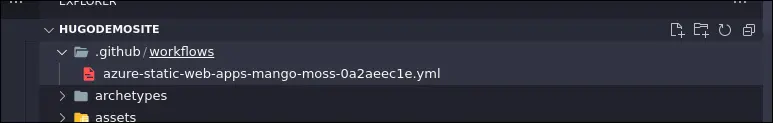
- The actions tab will always display all the latest runs of the workflow
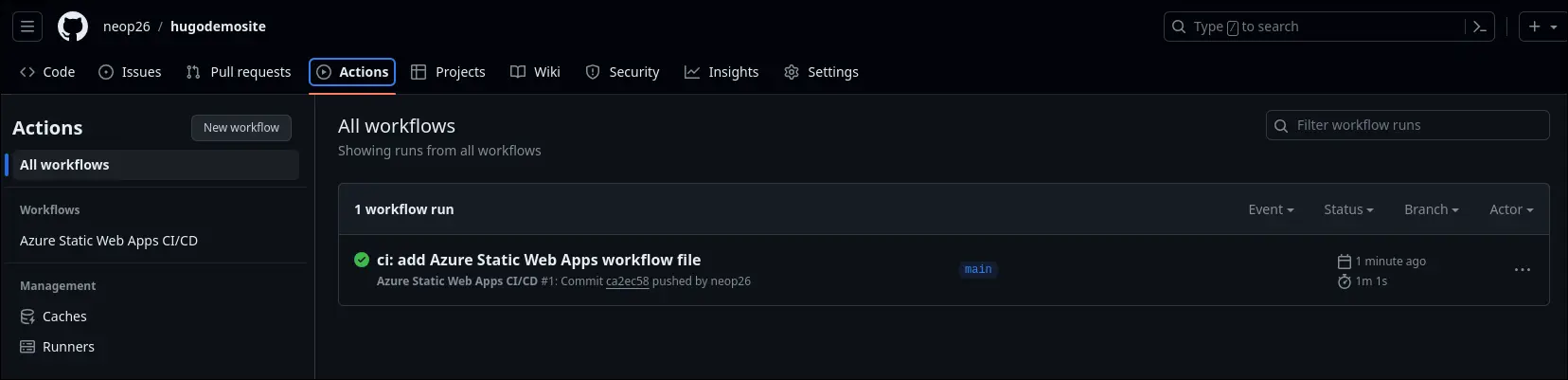
- Open Azure Static Webpages and browse to your new website and click on the URL displayed.
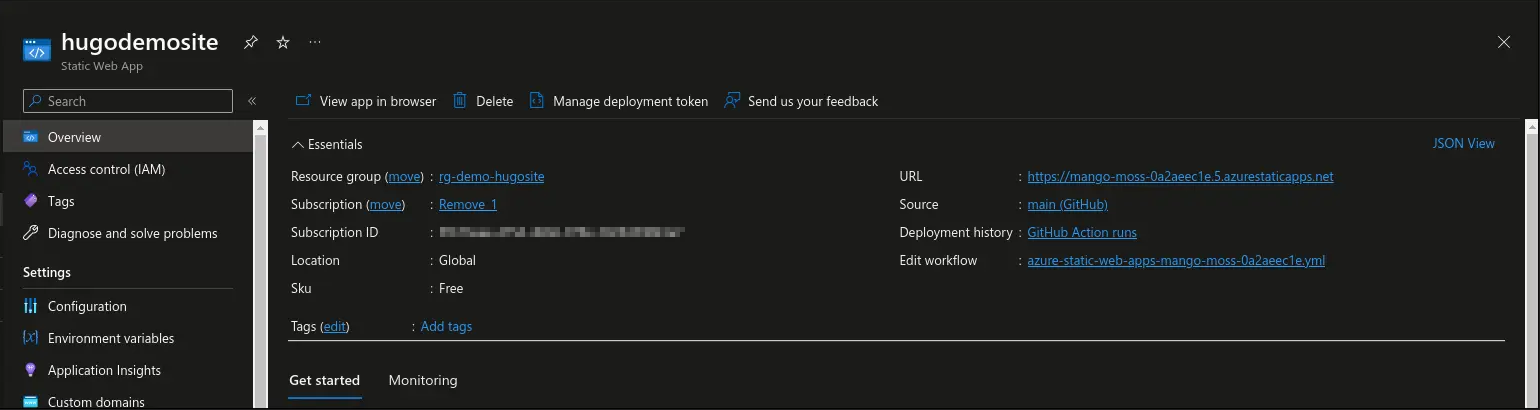
- Welcome to your new and shiny Hugo Website running on Azure
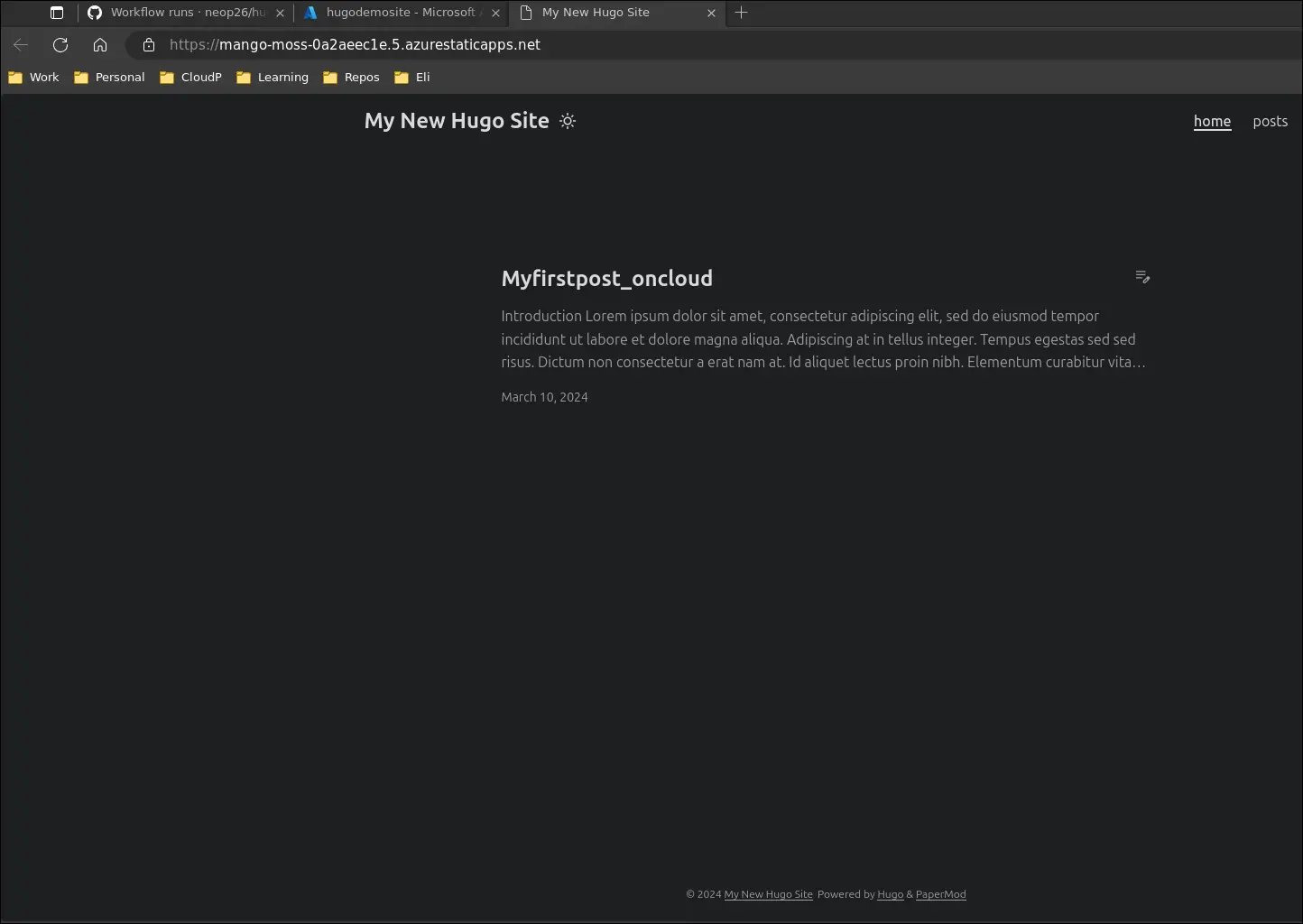
- Let’s confirm the workflow is working properly. Let’s create a new post as shown below
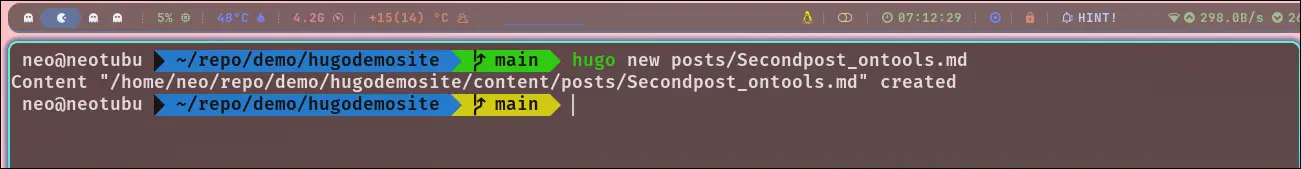
- Let’s edit the post
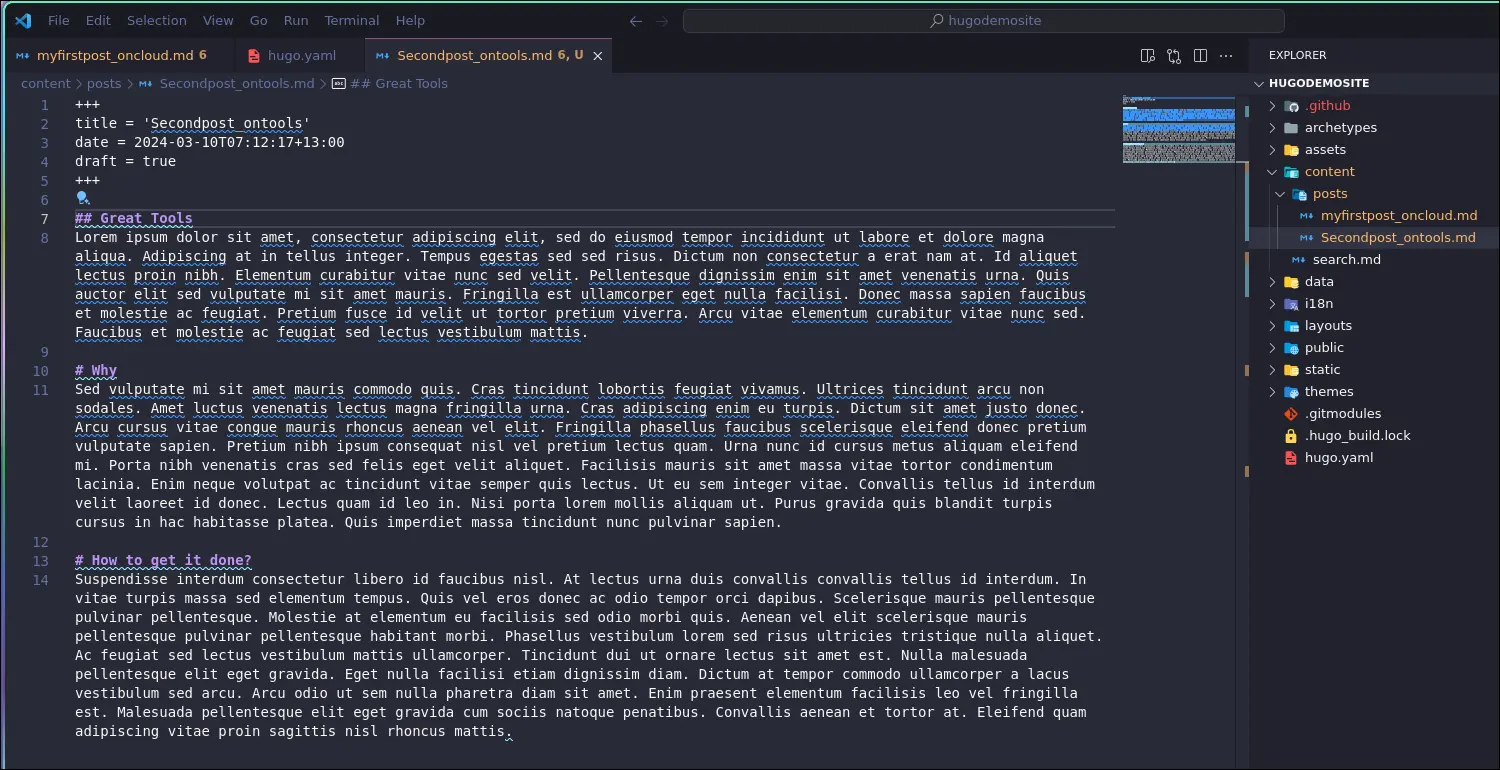
- I am going to commit the changes via the terminal or via VSCode using Push & Sync
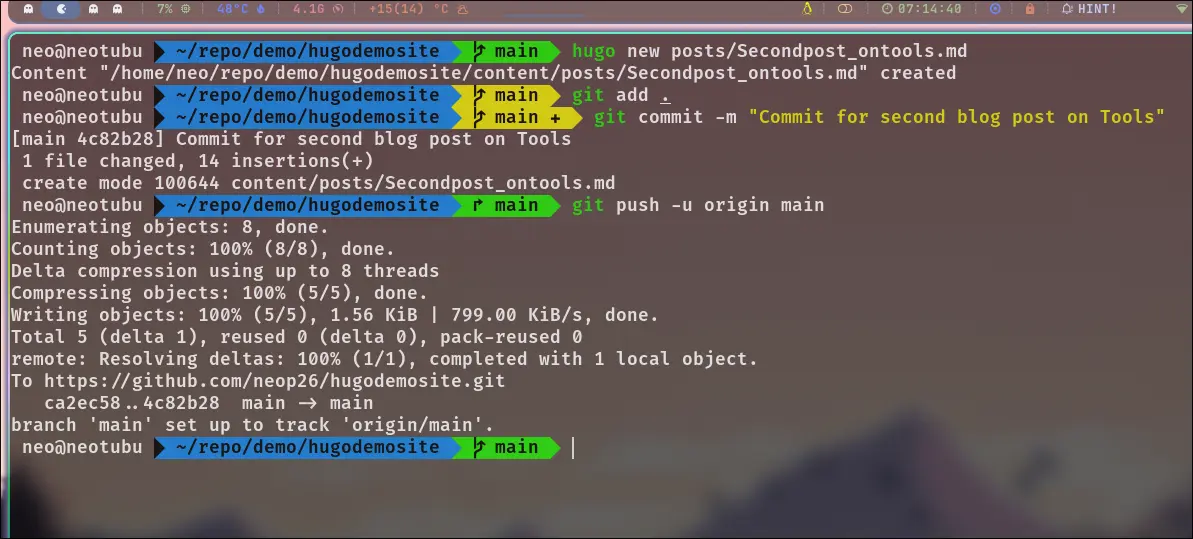
- Workflow on Github kicked off and ran properly
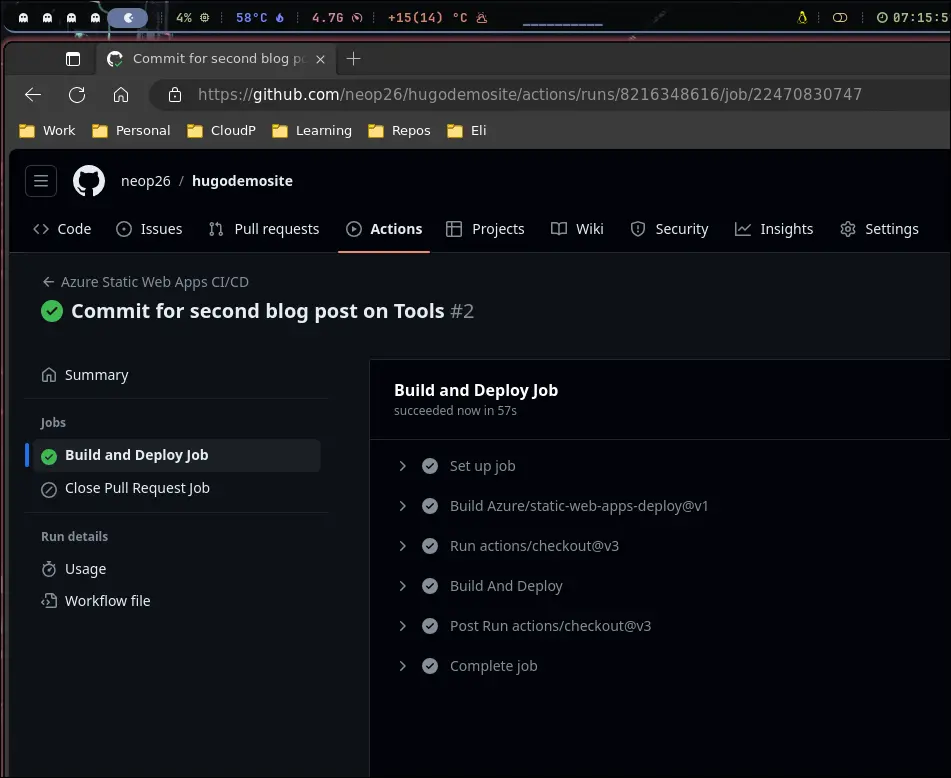
- And our second post is live now on our website
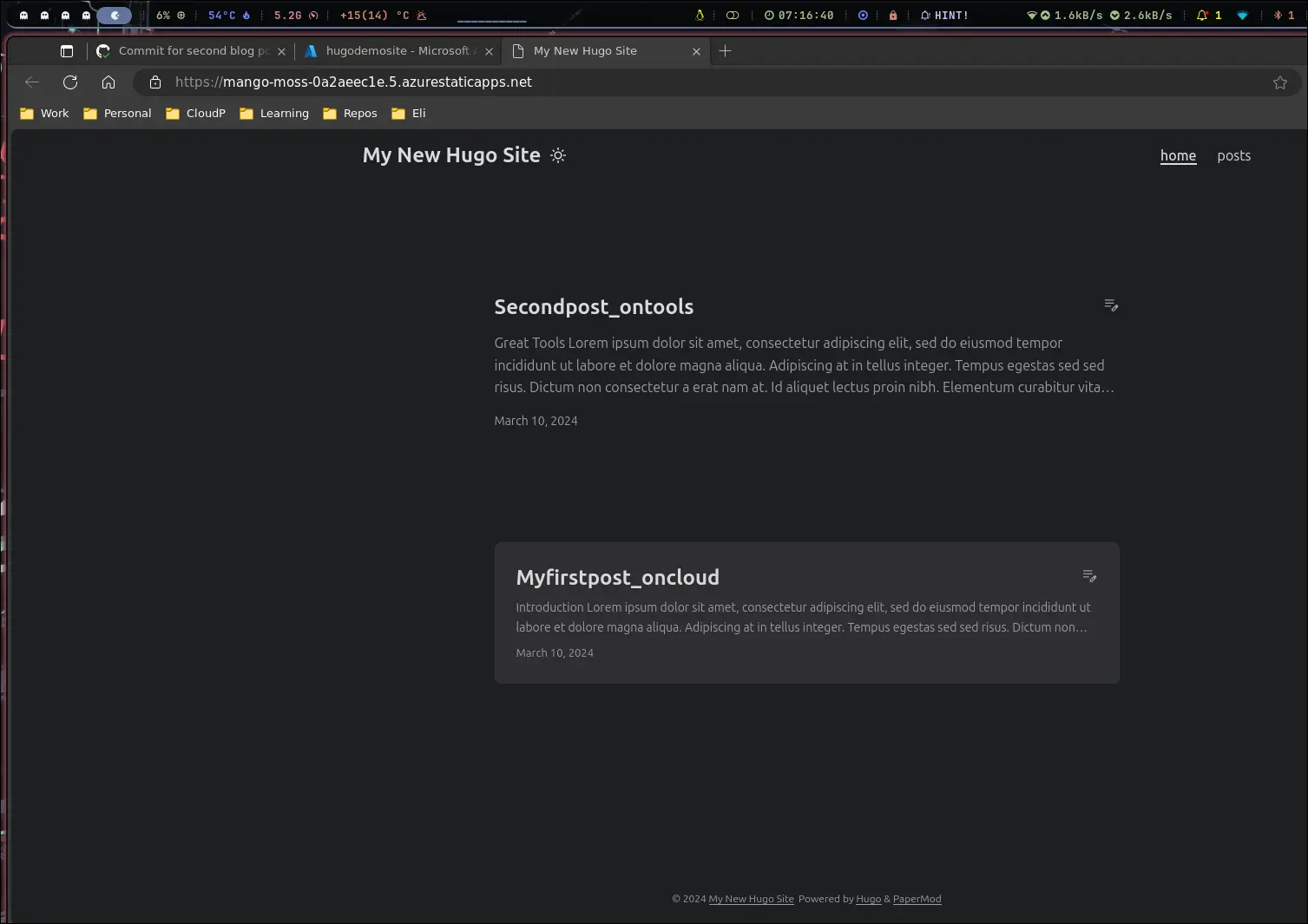
- You can always tweak if your posts should be in draft state and not be visible from both hugo.yaml and your blog post config itself.
What’s next?
- Start tweaking your Hugo.yaml to get
- Search
- Navigation - add an about me page or projects
- Fix Base URL
- Or try a new theme all together :)
- Well if you would like to customize a little bit, go and get yourself a domain name.
- Within your domain registrar, set up a DNS CName pointed to your new SWA.
- Free version of SWA allows for custom domain name - so its completely free to host and publish your website. You only pay for your Annual Domain Registration.
