Introduction
This post is to share a quick and secure way of connecting Github to your Azure Tenancy. Once connected, Github Actions workflows can deploy onto Azure in a seamless and secure manner. There are quite a few ways to connect and they are well documented. However I wanted to share a script that can be used to create a Service Principal on Azure Entra ID and then go onto build a federated credential.
Building the Service Principal
Azure Login
Let’s quickly build a service principal on Entra ID. First and foremost, from your terminal of choice, let’s connect to your Azure tenant. For the sake of simplicity, I am going to take the approach of device login - since it would prompt for you to copy the code and login via browser ( This method can be used on a variety of OS’s / Devices)
az login -use-device-login
Copy the code that is displayed on the terminal and open a browser to browse to microsoft.com/devicelogin. To make the login seamless, you could open https://portal.azure.com on another tab and have it ready.
Type the code in the prompt and it should start the authentication process.
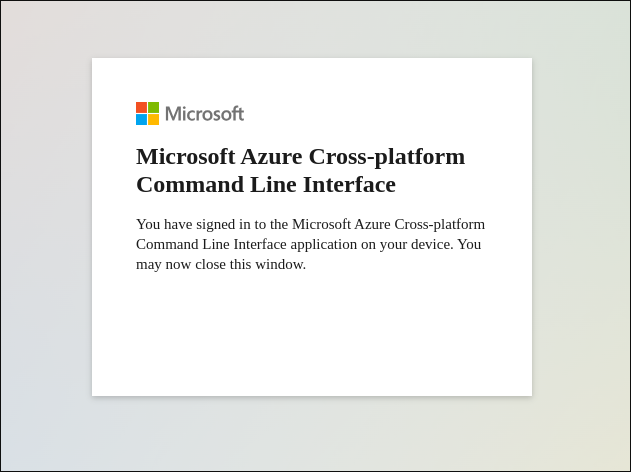
This should complete the login process back in the terminal as well.
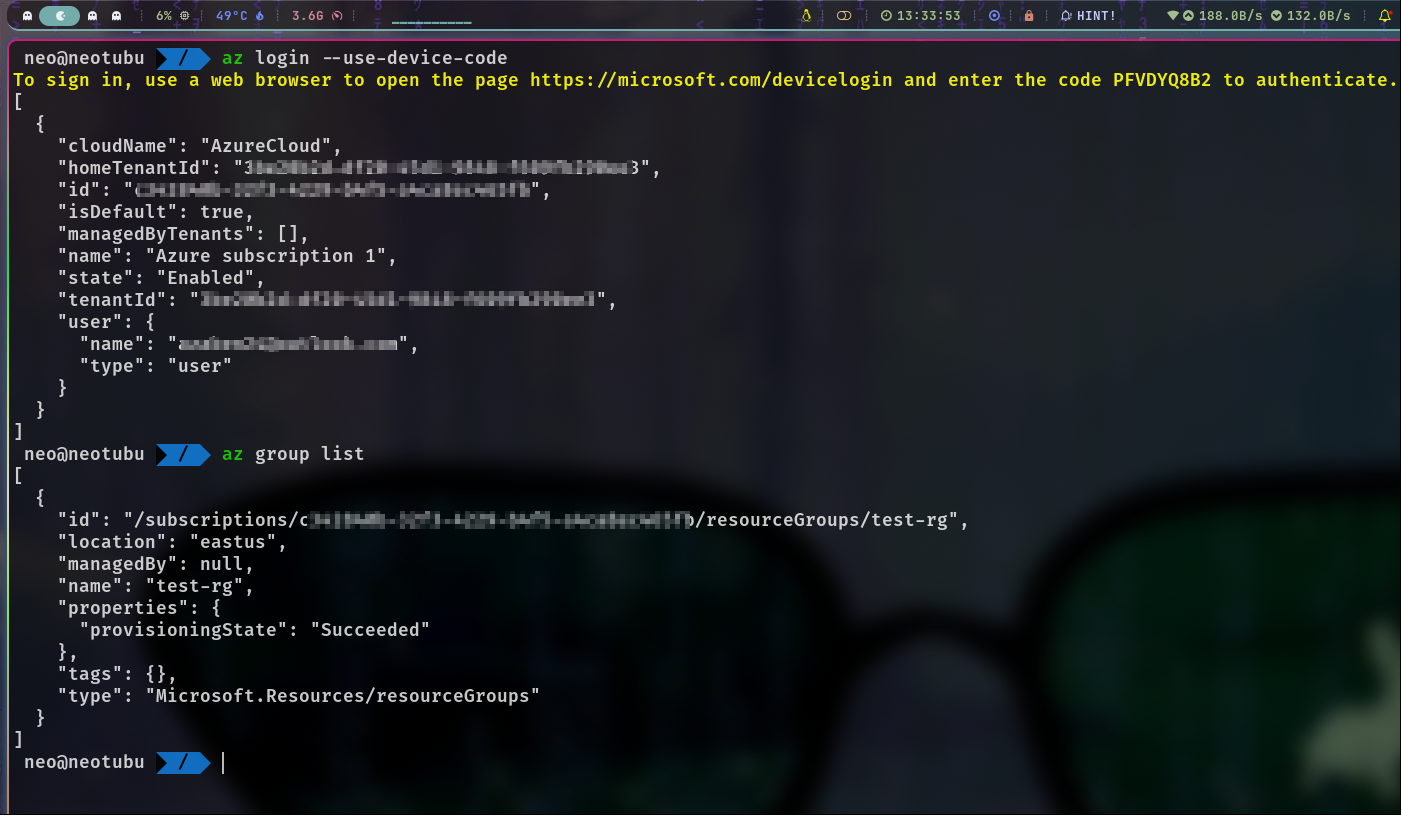
Create Service Principal on Azure
You can execute this part as single script from your terminal, once edited with your custom variables
# Script to deploy Entra ID Service Principal $NAME_OF_APP = "NAME_OF_THE_SP" # Provide a custom name for SP app=$(az ad app create --display-name $NAME_OF_APP -o json) appId=$(echo $app | jq -r '.appId') objectId=$(echo $app | jq -r '.id') sp=$(az ad sp create --id $appId -o json) assigneeObjectId=$(echo $sp | jq -r '.id') # Creating the Federated Credentials credentialName=github-deploy # Give a Unique Name for the Credential subject=repo:GITHUB_REPO_NAME/NAME_GITHUB_ORGANIZATION.github.io:environment:NAME_OF_GITHUB_BRANCH az rest --method POST --uri "https://graph.microsoft.com/beta/applications/$objectId/federatedIdentityCredentials" --body "{\"name\":\"$credentialName\",\"issuer\":\"https://token.actions.githubusercontent.com\",\"subject\":\"repo:organization/repository:environment:main\",\"description\":\"Deploy from GitHub Actions\",\"audiences\":[\"api://AzureADTokenExchange\"]}"Let’s breakdown what is happening with this script:
- First we create a service principal on Entra ID
- Then within that SP, we are creating a Federated Credential with details of your gitub repository, github organization and name of the branch that is allowed to execute.
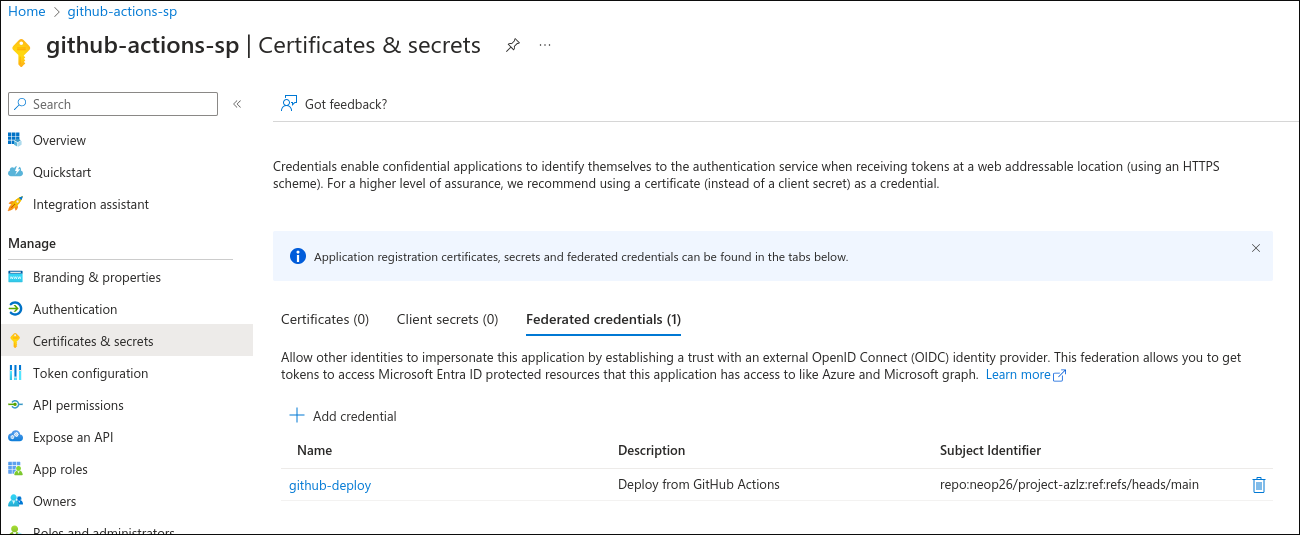
- You can also edit some of the variables in here as well.
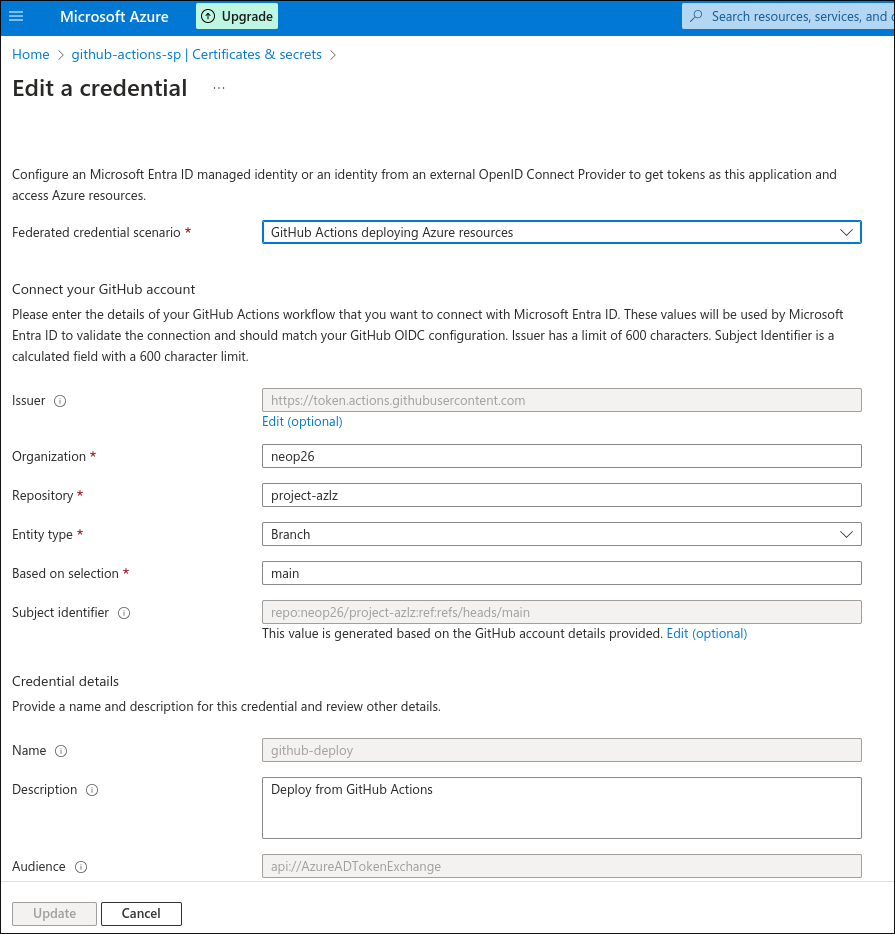
Copy the Client ID , Tenant ID from the overview page for your Service Principal. You could also get the Subscription ID at this point for the next steps.
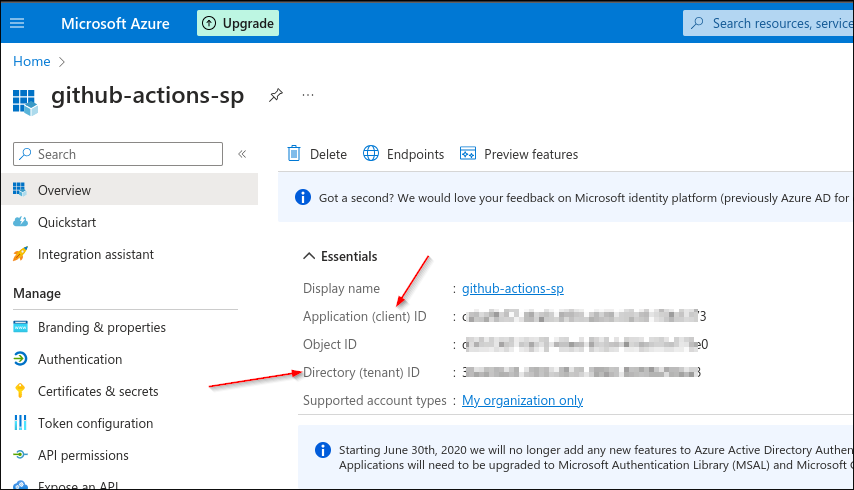
Note
Ensure that you use your Service Principal to have the right permissions and access at a Management Group / Subscription / Resource Group or Resource Level !
Connecting with Github
Browse to your github repository Secrets and Variables sections to add some secrets as shown below. This is available at https://github.com/ORG_NAME/REPO_NAME/settings/secrets/actions
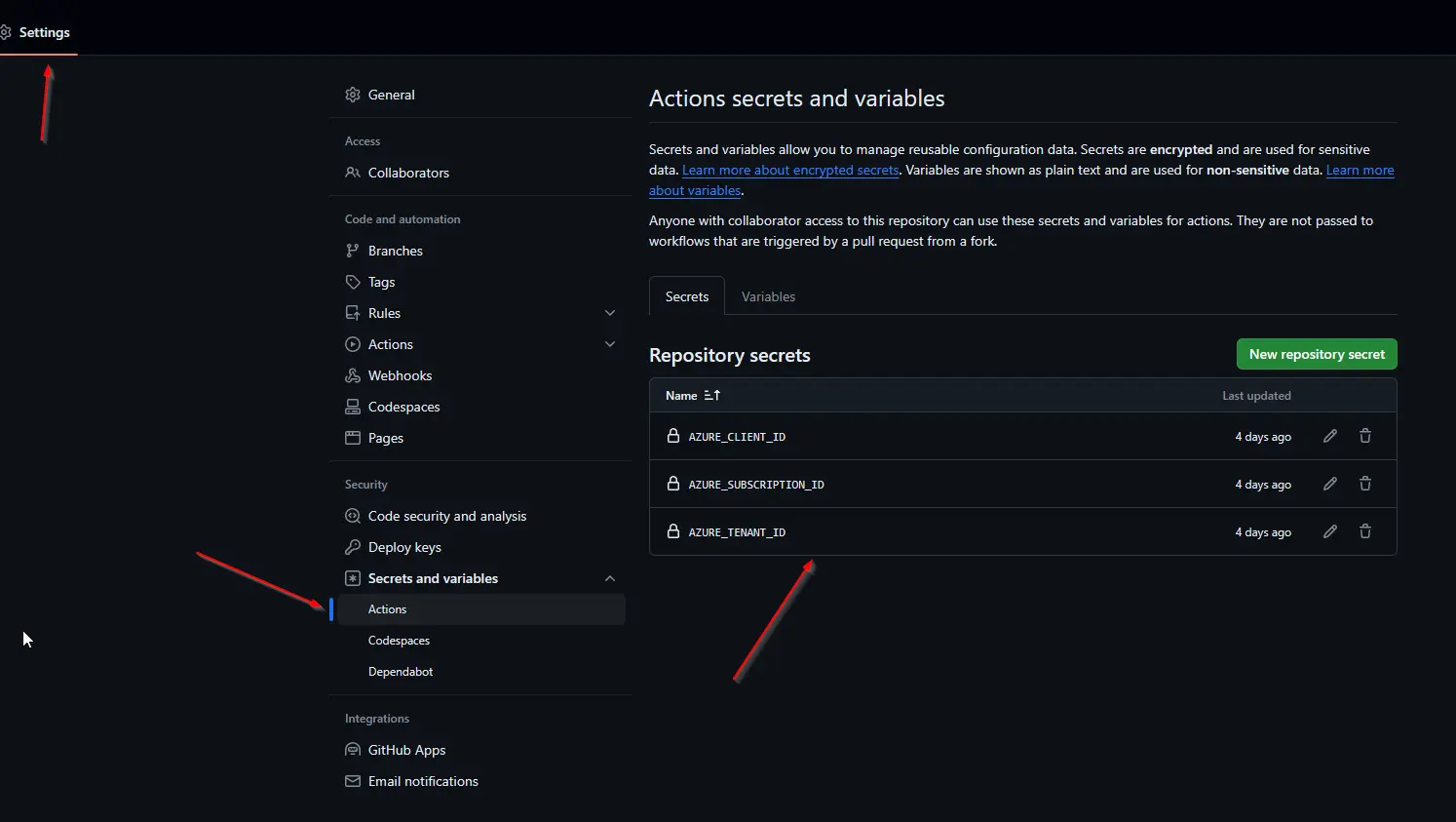
Enter the secrets for AZURE_CLIENT_ID, AZURE_SUBSCRIPTION_ID,AZURE_TENANT_ID ( you can use any variable name as long as the secrets are copied properly)
Let’s tweak your github actions workflow. Below is a sample code, that logs onto azure using the Repository Secrets from the last step and displays Resource Groups that are hosted within this subscription
name: azure_github_deployment_pipeline on: [push] permissions: id-token: write contents: read jobs: build-and-deploy: runs-on: ubuntu-latest steps: - name: 'Az CLI login' uses: azure/login@v1 with: client-id: ${{ secrets.AZURE_CLIENT_ID }} tenant-id: ${{ secrets.AZURE_TENANT_ID }} subscription-id: ${{ secrets.AZURE_SUBSCRIPTION_ID }} - name: 'Run Azure CLI commands' run: | az account show az group list pwd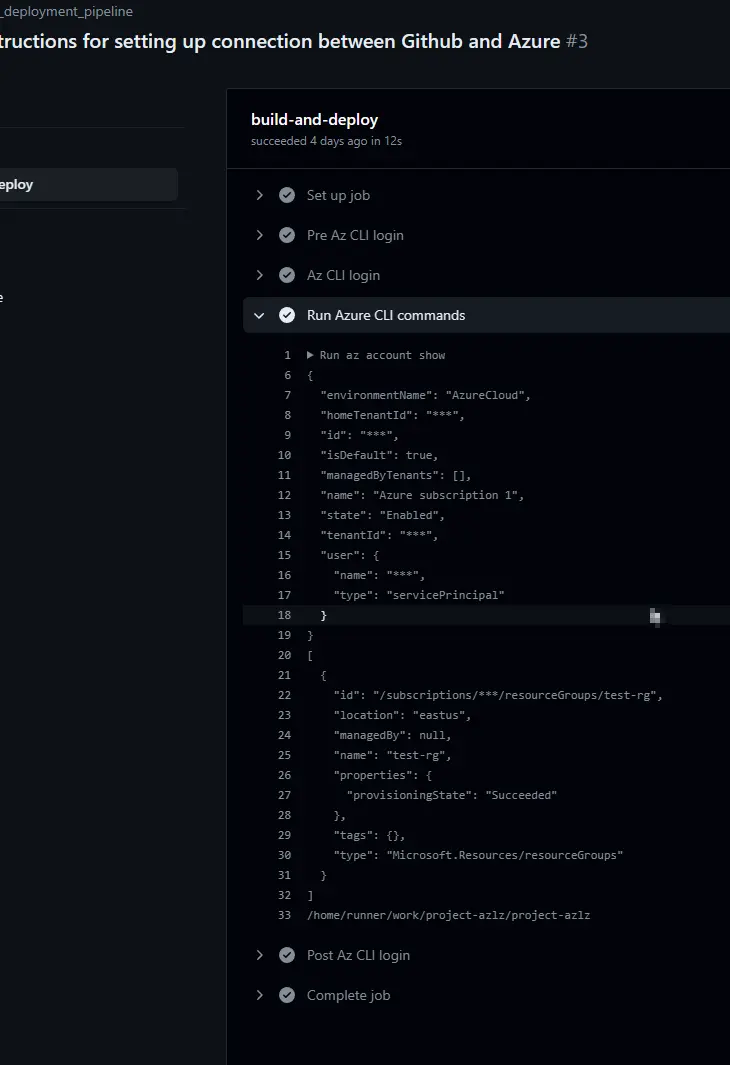
Next Steps:
- That’s pretty much it. This can also be achieved by creating a secret token for the SP. However this would mean expiring tokens.
- The Github Workflow can be used to do a lot more within your Azure tenant. For example, if you want the deployment across multiple Subscriptions, you can get more Subscription ID’s within your repository secrets and execute against them.
